Hi, if you’re reading this then you are probably panicking, sweating, anxious and worried that all your hard work has disappeared forever as all you see is the WordPress White Screen of Death, when you try to access your WordPress site. Hopefully my recent experience will Help you with WordPress Help Fixing the White Screen of Death.
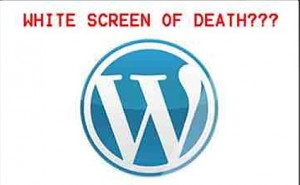
Let me say : if you understand coding, know a techy, have a complex site – then this blog isn’t for you, if not read on I may be able to help.
The opinions and advice given in this blog are solely to share my experience of ‘fixing’ my WordPress site https://www.feastingisfun.com
I do not accept any responsibility for individuals actions based on the content of this blog.
If in any doubt please contact WordPress or someone who specialises in working/fixing WordPress hosted sites.
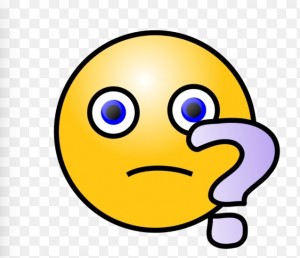
WordPress Help Fixing The White Screen of Death :
Let me start by explaining what happened : I was trying to insert some code into the Header php of my site (I don’t even know what a Header php is – it’s just where I was told to insert the code!). All I had to do was copy and paste some code into a certain place in the Header php – simple you’d think – yep, a doddle! Except it didn’t work. The feed that I was trying to link my blog to didn’t recognise it. So I deleted the inserted code and tried again a couple of times. It still wasn’t recognised and then the worst thing happened – when I tried to review my blog all I saw was an error message and what I now know was TheWhite ScreenOfDeath. HELP?????

Nooooo. Help?????????
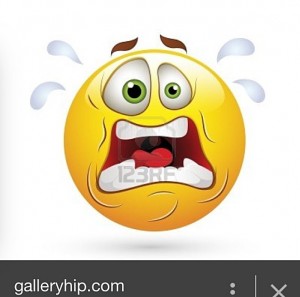
I started Googling like mad ; Help my WordPress site has an error message, how do you fix a WordPress White Screen of Death, etc, etc???? I went onto WordPress.org (unless you understand coding I personally found this the least helpful – it’s almost impossible to contact them for support, you are just redirected to the forums – very disappointed at the lack of direct support).
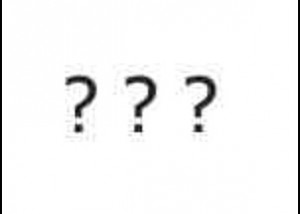
I needed a website called ; WordPress Help Fixing The White Screen of Death
I looked at soooo many sites, all giving good advice on coding!! I set up my blog to write. I am not computer savvy AT ALL. In the end, despite potentially losing 6 months of work, I started to look at how I could reinstall/reset my site. Drastic I know, but I had tried different coding remedies and I was just making the problem worse.
Then I stumbled upon a site (I’m sorry I was in such a state I didn’t think to save the sites name). It recommended a plugin that would reset my WordPress site to its default settings. Hope and help finally.
Now this is where my computer’s/iPhone’s history was vital. I loaded an earlier (2 days previous) edit page from a post. It’s IMPORTANT to load a page that was saved prior to the coding error AND that the page is in EDIT MODE – this should allow you to access your PLUGINS-through the Dashboard. DO NOT load your site through view post, or directly through the blog title, this will just cause the updated, incorrect code to be loaded with that post and you will see is an error message on The White Screen Of Death!
Click on Plugins – add new. Type in WordPress Database Reset.

This WordPress Database Reset Plugin by Chris Berthe, is the Plugin recommended by the site I had visited. It is worth mentioning on the 6th March 2015 my site was running the most up to date WordPress version and the Plugin I used had not been verified as suitable with my version of WordPress!! I was DESPERATE!!!! Once you have found this Plugin click on Instal. You are now one step closer to recovering your site!
Once the Plugin is installed you will be given the option to ‘remove’ certain aspects of your site. These include content/media/comments etc. By clicking on the ‘remove’ button these components of your site WILL NOT be reset to default. In my haste I only ‘removed’ content (all my blogs) from being reset. Once you are happy with the parts of your site that you want reset click ‘Activate’. I held my breath and prayed.

I then viewed a post and it was there!! All of my writing and photos. The Set Feature image was lost and the Yoast SEO plugin that I had previously installed wasn’t working. It didn’t matter though. I had ALL of my content.

Sure my site was reset to the default black and white, I had lost all of my customisations. I was absolutely gutted that I had also lost all of my comments; invaluable words of support and encouragement gone, forever. Still I had my content – I initially thought I would lose everything, so by comparison I came out of it quite well.
As part of the reset all images in my Media file weren’t named or linked to the blog. I also can’t see them – there is just a box with image.jpg, but the images still showed up on each blog. I have now installed another Plugin which has systematically renamed and link each image to its blog!
What have I learned from experiencing The WordPress White Screen of Death?
* I will absolutely NEVER EVER insert code into my site’s code, EVER, EVER again! I may insert code on a blog page – for example, with BlogLovin’ you copy and Paste code onto the beginning of a new blog. BlogLovin’ then recognises this and you can claim the blog.
* Up until and including today my site https://www.feastingisfun.com has been set up and fully run using my iPhone 4S! I now intend to start using a computer to write/post my blogs.
* When using a computer I will regularly (once a week) backup my site.
* I know absolutely nothing about code and admire those who understand ; () <> %% {} numbers and figures. This allows me to sit down, press a button, log in and write.
* I realised how important my blog was to me. Not only the content, but the comments ; readers actually connecting with an article – Migraine – not all Sunshine and Roses – really hit a spot with my readers. I’ve only been blogging for just over 6 months, imagine if it had been years?
* How supportive the blogging community are towards each other. My heartfelt thanks to the guy who wrote the article about WordPress Database Reset. I’d been searching ALL day for something to help me!
* I will look around at other blogging platforms before I renew my hosting contract with WordPress.org in a few months time. They have no direct support system (that I could find). WordPress rely on their ‘forums’ to help people. I do not write/understand code. I set up a blog so that I could have a creative outlet, not so that I could become a computer whizz!!
* I hope by sharing this information with you, should you ever need it, it’ll be a lifeline and help you resolve site issues more easily.
* Which blogging platform do you use? How do you rate the support offered by your host? Has the White Screen of Death ever happened to you? If so how did you fix it?
Finally a big thank you to all of my readers, I’m sorry I’ve lost your comments. Hopefully I will publish future content that will inspire you to comment again.
I’m still not 100% finished with my blog customisation yet – but on the bright side I’ve changed the colours and tweaked a few other bits and pieces!
Still smiling, although I wasn’t for a while.
Sammie x
